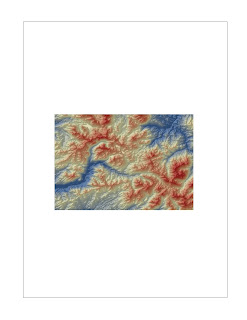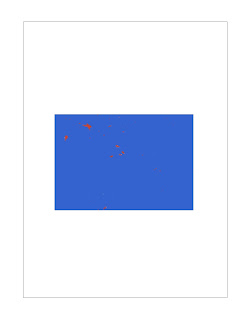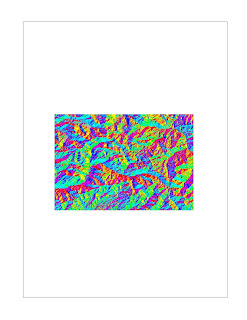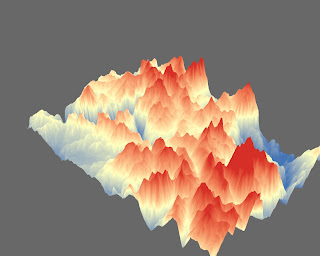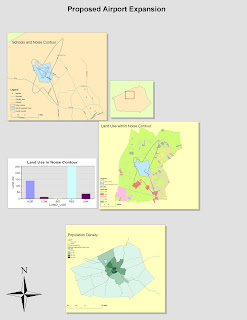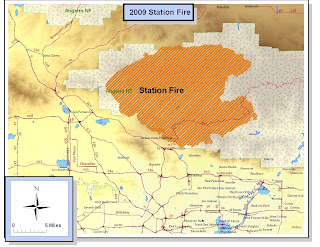
This week, I am using ArcGIS to create a map of the 2009 Station Fire, which I will analyze in terms of the damage caused to the burnt area and surrounding communities. My map includes the maximum area covered by the fire as it ran its course in the month of September. The burnt areas are represented by the orange area, layered over the green area representing the Angeles National Forest. In addition, I represented bodies of water in blue and major roads with red lines. I used a dataset of LA County cities to label my map with major communities so that the relative location of the fire can be more easily referenced. Lastly, I used DEM data to show the elevation gradient of land in brown because I found topographic information to be relevant to the spread of a natural disaster such as a wildfire. Additionally, I included a population density map showing that significant populations in the Pasadena, La Canada, and Glendale regions were in great danger at the peak of the wildfire.
The Station Fire of September 2009 posed a great danger to LA County before it was finally contained. It was the largest Los Angeles County wildfire ever documented. The fire started in late August and lasted through to mid October. Originating in the Angeles National Forest, the fire burned a total of 160,577 acres. The cost of fighting the fire reached over $93,779,000, which does not factor in the damaged and destroyed properties. In addition, the fire threatened the nearby cities to the south, and closed many roads going in and around the Angeles National Forest.
Though the fire started in the forest, nearby communities became threatened as the fire crept closer. The communities of La Canada Flintridge, Altadena, Glendale, Acton, and Palmdale had evacuation orders in anticipation of the fire. Unsure about whether the flames would engulf their community, residents halted their daily activities and braced for the worst. The La Canada and Glendale School Districts ordered school closures until it was deemed safe. Over 20,000 residents in La Canada alone were endangered by the Station Fire.
The forest which the fire started in experienced the most damage. Within the forest itself, an estimated 12,000 structures were threatened. Important wildlife habitats were also destroyed in the fire. Animals not killed in the fire were left homeless. By being forced out of their natural habitats, animals such as deer, bears, and mountain lions are prone to greater interaction with humans. This disturbs their natural way of living and can be detrimental to their species in the long run. Although wildfires occur naturally and pose potential benefits to the ecosystem, the scale of this wildfire makes it difficult for the ecosystem to recover from.
Overall, the fire destroyed over 200 properties. Of these, 89 were residential homes and 26 were commercial properties. An addition 57 properties were damaged in the Station Fire. 22 injuries and the death of 2 firefighters were caused by this fire. At the start of the fire, 3,655 people were assigned to fight the fire, using 400 fire engines, 10 air tankers, 8 helitankers, 5 helicopters, and 58 hand crews. Atop Mt. Wilson, numerous communications towers and multimillion dollar astronomy facilities were at risk, although these facilities were not damaged. Towards the end of its course, the Station Fire was determined to be a result of arson.
bibliography
Beltzer, Yvonne. "Station Fire Takes a Big Toll: Wildlife Habitat Lost." NBC Los Angeles. NBC, 04 09 2009. Web. 27 May 2010.
Knoll, Corina. "TV signals from Mt. Wilson at risk." Los Angeles Times. Los Angeles Times, 31 08 2009. Web. 27 May 2010.
"Station Fire evacuations." Daily News Los Angeles. N.p., 30 08 2009. Web. 27 May 2010.
"Station Fire News Release." InciWeb. N.p., 31 08 2009. Web. 27 May 2010.
"Station Fire News Release." InciWeb. N.p., 27 09 2009. Web. 27 May 2010.
Willian-Ross, Lindsay. "Station Fire Update: Evacuations, School Closures & Other Info." LAist. N.p., 30 08 2009. Web. 27 May 2010.